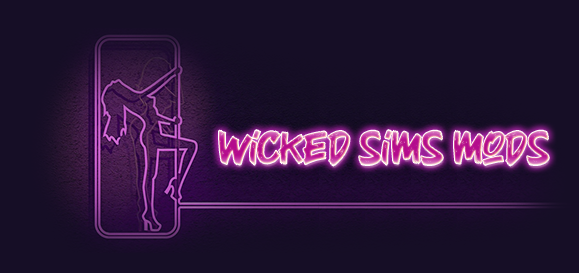- Added Categories
- Pages
- Poses/Pose Packs
- Rework Edit View
- Save Mod List as CSV file
- UI Changes
- Startup settings
- Supporter Features
- More settings options
More details on my website -> Changelog
How to EASILY Delete Broken CC in Sims 4 ?
Sort your mods easier. But how?
Basically, you can see this tool as a file explorer with additional features, for Sims 4 files. Like any other file explorer, you can select, delete or move files. However, with this program you can also disable/enable mods/CC (individually, multiple files or entire folders), view their thumbnails and use special filters.
With these filters you can first distinguish between: Create a Sim Item, Catalog/Build Mode Item or Other. In the case of Create a Sim Items, you can even differentiate more precisely into areas such as makeup, hair, shoes, etc., just like in the actual game.
Features
- A new way to display your mod folder
- Displays Thumnails form CC
- General filters for CC types
- Advanced filters for CAS CC
- Enable/Disable Mods and CC
- Easy way to sort Mods and CC
- Delete duplicate files
Future plans
Features:
- Find broken
- List CC from Household
- Filter for catalog items
Technical:
- Make code more efficient
- Reduce file size