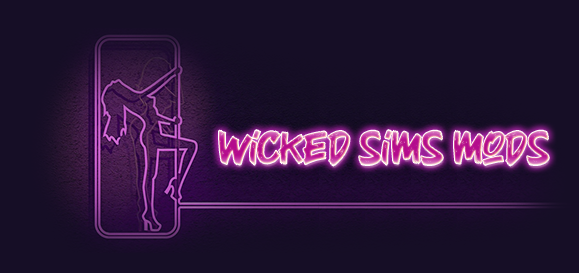Simtown has a new channel…
- Download the latest mod framework from the top of the DOWNLOAD THIS FILE section.
- Unzip it with 7zip or other compatible zip/rar software.
- Copy the whole folder AS IT IS straight into your Sims4 “Mods” folder.
THIS IS VERY IMPORTANT, as the PECO_MODts4script file can not be more than one folder deep within the Mods folder! - Move any video package files you might already have into the “/Videos” folder.
- Make sure you’ve enabled both “Content and Mods” and “Script Mods” in the game’s Game Options > Other settings.
- The core framework installation is now done, so let’s move onto the “Pick Your Videos” section and download some actual video content for the channel(s)…