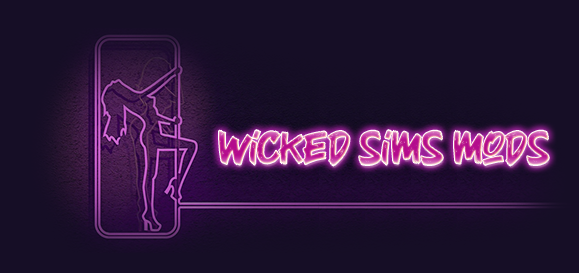How do you use the slider in Sims 4? While in the Sim edit mode, watch out for three different cursors pictured above to indicate what parts of the body you can change. Click and drag vertically or horizontally to change the appearance of your Sim’s face and body
21+ Must-Have Sims 4 Sliders for More Realistic Sims
How do you use the Height slider in Sims 4?
Height Slider and Shorter Teens Mod
Money Cheats
It’s simple to use, too. You just have to click and drag on the Sim’s feet to make it taller or shorter. On the flip side, it only works for Sims, aged teen to elder and not for younger ones