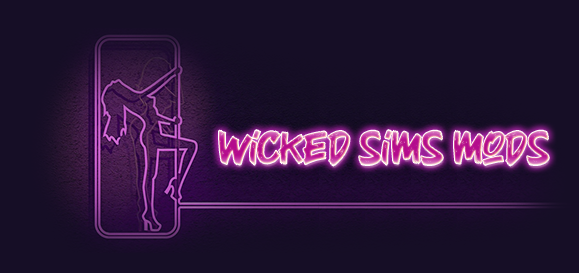This mod overrides computers’ tuning and adds video station inventory to all the computers. You can transfer videos from the mod’s camera (also works with AEP’s camera) or streaming drone, edit and upload them to the Web.
All the interactions are available under Media Studio>Video Editor Menu.
There will be specific interaction on the camera and streaming drone to transfer videos to the computer and not video station. This interaction marked with a computer icon. The videos will be transferred to the computer that is closest to the Sim and the camera/drone. You can also transfer videos on a community lot as long as your Sim has laptop they own with them.
After transferring the videos you can edit and upload them from the computer inventory, the same way you would do it on a video station. All video station’s interactions are still there, but computer’s interactions are under Computer Menu.
To record videos you will need in-mod camera. With its help you can record all the videos that are available on video station. Just remember to use bb.moveobjects cheat and put table near the camera when you want to record Product Review. Otherwise, spawned objects will just float in the air.
This mod overrides some files, but should be compatible with most of the mods and CC. It’s also compatible with AEP mod as you can see in the screenshots. You can find list of overridden files in the zip.