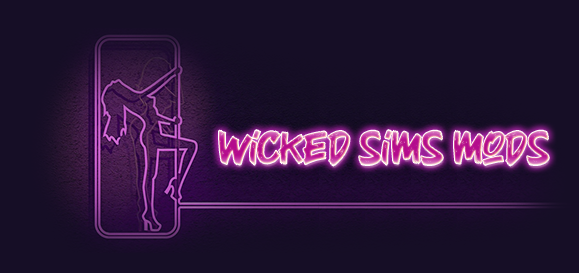How to do you enter cheats in The Sims 4?
How do I close the cheat bar in sims 4 ?
How to Use Cheat Codes in Sims 4
Enter sims 4 cheats?
To enter Cheat Codes in The Sims 4, you must first open the Cheat Console by pressing “Ctrl + Shift + C” on your PC or Mac, while in game. This will bring up the cheat dialogue box where you can enter cheats. Don’t forget to press “Enter” after typing in a cheat.”
How do I close the cheat bar in sims 4 ?
Try pressing Ctrl Shift and C simultaneously. Alternately you can highlight it with your cursor and press Esc.
How to Use Cheat Codes in Sims 4, We will tell you the command codes that will open up the secret cheat box where you can enter the cheat codes. Below are the commands for different platforms.
PC- Hold Ctrl and Shift, then press C
PS4- Hold all the four shoulder buttons at once.
Mac- Hold command and Shift then press C
Xbox- Hold all the shoulder buttons at once.
Skill Relationship Buff Careers Money Cheats