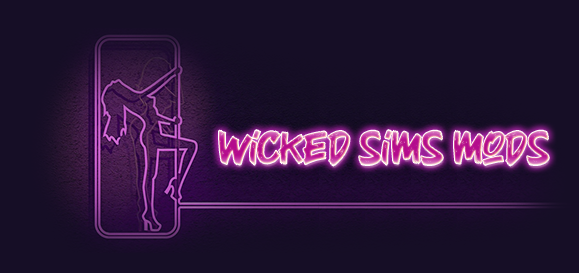To enter Cheat Codes in The Sims 4, you must first open the Cheat Console by pressing “Ctrl + Shift + C” on your PC or Mac, while in game. This will bring up the cheat dialogue box where you can enter cheats. Don’t forget to press “Enter” after typing in a cheat.”
How do you leave a Sim in a static state?
If your Sims are in a certain state where their needs are either all green, or maybe all red, and you want them to stay that way for an extended time you will need to activate the cheat console, type in “testingcheats true”, hold down shift and click on the Sim you are wanting to edit, select “cheat need”, and select “disable need decay”. To re-enable simply follow the instructions and select “enable need decay” instead.
How do you manipulate a Sims Needs?
If your Sim is unhappy and you want to manually adjust their needs so they are happy again you will need to activate the cheat console, type in “testingcheats true”, shift and click on the Sim you’d like to change the needs for, and select “Make Happy”.
| Cheat Code | Result |
|---|---|
| Shift + click on Sim > Cheat Need > Make Happy | Sets all motives to full and sets Mood to Happy |
| Shift + click on Sim > Cheat Need > Disable Need Decay | Allows motives to remain static |
| Shift + click on Sim > Cheat Need > Enable Need Decay | Allows motives to change dynamically |
| sims.fill_all_commodities | Max Motives (Fix everyone’s needs in your household) |
| fillmotive motive_Bladder | Fill the Bladder need of a Sim |
| fillmotive motive_Energy | Fill the Energy need of a Sim |
| fillmotive motive_Fun | Fill the Fun need of a Sim |
| fillmotive motive_Hunger | Fill the Hunger need of a Sim |
| fillmotive motive_Hygiene | Fill the Hygiene need of a Sim |
| fillmotive motive_Social | Fill the Social need of a Sim |